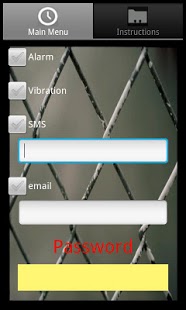Dr Detector 2.0
Free Version
Publisher Description
Anti-theft for your Android. Scare anyone moving your Android without permission!
Keep your privacy from prying eyes with Dr Detector! Do you think your boyfriend / girlfriend are spying on you via your phone? Do you want your red-handed catch of that friend you distrust? Do not worry: Dr Detector will alert you as you chooses each of the movements you like it to detect via alarm, vibrating, with an SMS, or an email.
You do not need to configure anything: all you need to do is download the application and start using Dr Detector.
These are the simple steps you will need to follow:
1 .- Select the mode you would like to alert you (Alarm, SMS, email ...). Then enter a password to disable warnings.
If you select the SMS option, type the phone number you want to send a warning to.
If you selected the "email" option, enter the email that you would like to receive your notice message at.
2 .- Press lock to activate.
3 .- Wait 10 seconds. At the end of this time, any movement will trigger the ads. You can disable the ads by using the password previously entered.
Some considerations:
- If you selected the "email" option, make sure you have internet connection (WiFi or data).
-The application detects motion when the "curious" attempts to lower the phone volume.
-The application detects motion when the "curious" tries to exit the application, and they will not be able to do so unless you enter your password.
Other uses:
- Dr Detector can also be used as an intruder alarm for your home. Simply place your Android behind a door and activate. When motion is detected you will receive a notice.
-Worried about hotel security? Activate Dr detector app and place your Android against hotel room door. If anyone opens the door your Droid will move and alarm will sound, waking you up.
Want to stop theft of your bag? Place your Android with Dr detector inside and alarm will sound if anyone moves your bag.
If you have any suggestions or queries please send an email to ARMDevelopers@gmail.com Thank You!
About Dr Detector
Dr Detector is a free app for Android published in the System Maintenance list of apps, part of System Utilities.
The company that develops Dr Detector is ARMDevelopers. The latest version released by its developer is 2.0. This app was rated by 1 users of our site and has an average rating of 5.0.
To install Dr Detector on your Android device, just click the green Continue To App button above to start the installation process. The app is listed on our website since 2011-10-19 and was downloaded 17 times. We have already checked if the download link is safe, however for your own protection we recommend that you scan the downloaded app with your antivirus. Your antivirus may detect the Dr Detector as malware as malware if the download link to com.finalprotectorenglish is broken.
How to install Dr Detector on your Android device:
- Click on the Continue To App button on our website. This will redirect you to Google Play.
- Once the Dr Detector is shown in the Google Play listing of your Android device, you can start its download and installation. Tap on the Install button located below the search bar and to the right of the app icon.
- A pop-up window with the permissions required by Dr Detector will be shown. Click on Accept to continue the process.
- Dr Detector will be downloaded onto your device, displaying a progress. Once the download completes, the installation will start and you'll get a notification after the installation is finished.